The panel regarding email notifications allows you to enable or disable emails by type of notifications.
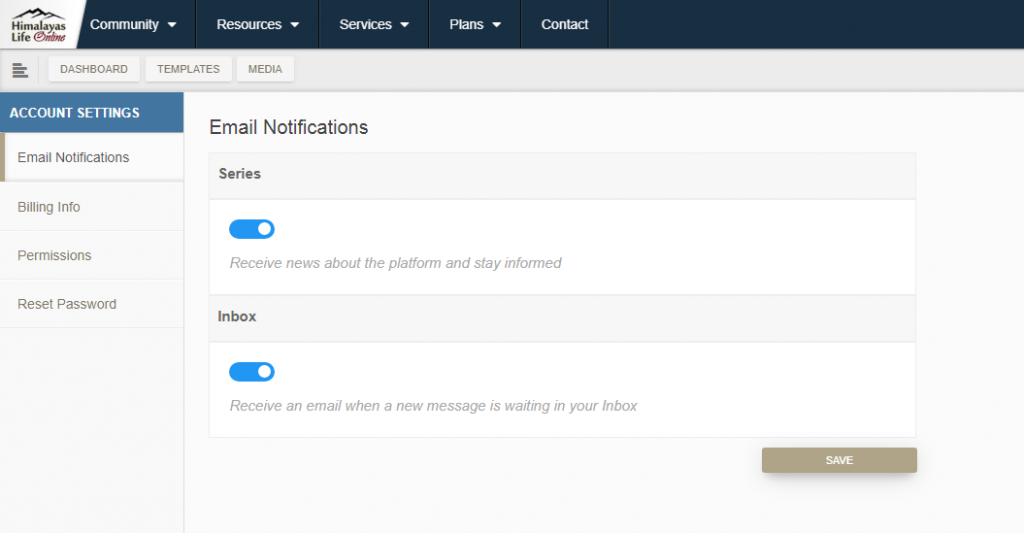
To access the Email Notifications:
- open the avatar menu by clicking on your picture in the top right corner of the site
- click “Account settings”
- in the left sidebar click “Email Notifications”
Series
Series are news and information about the platform including welcome and starter emails when you register an account for the first time.

Use the switcher to enable or disable email series and press save.
Inbox
Inbox notifications are sent to your email address when a new message is waiting in your Inbox.

Use the switcher to enable or disable inbox notifications and press save.
We recommend to keep this notification enabled if you decide to activate the contact form on your website.
